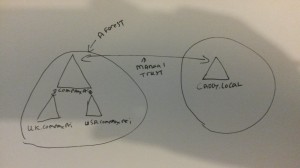This week we talk about why it’s important to have a backup plan.
Differential backups were the next step in the evolution of backup strategies. A differential backup backs up only the files that changed since the last full backup. For example, suppose you do a full backup on Sunday. On Monday you back up all the files that have changed since Sunday, on Tuesday you back up all the files that changed since Sunday.
Incremental backups also back up only the changed data, but they only back up the data that has changed since the last backup, even if that was an incremental backup, so if you only do a full backup on a Sunday, and you need to restore something on a Friday, you would likely need to restore Sunday+Mon+Tue+Wed+Thursday.
Reverse differential backups are interesting. Your most recent differential backup gets integrated into your full backup, pushing the changes out of the full. The next differential does the same. This means you can do a bang up to date restore from only the most recent backup. But you can still restore previous versions of files from the reverse diff files that were created. You need to tell your backup software to keep only a certain number of the reverse diff files, dependent upon the amount of storage you can allocate to backups.
https://www.youtube.com/TheClayfoxes/videos
Podcast: Play in new window | Download